-The space between 2 connecting lines
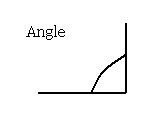
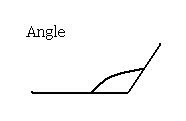
Acute
-An angle that is less than 90o.

Obtuse
-An angle that is greater than 90o and less than 180o.

Right Angles
-Are angles that are exactly 90o.
Straight Angles
-Are angles that are exactly 180o.

Angle Bisector
-The line that divides an angle into two equal parts.
[Equal angles are marked with the same symbol, O.]
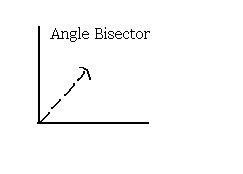
Method 1 to make an Angle Bisector: Fold paper.
Method 2 to make an Angle Bisector:
Get a compass and make an arc (angle for this ste
 p) from the vertex that crosses both arms. Label them X, Y. Then make another arc but from X, Y. They must be the same distance from its point, and have to be intersecting. Now when your done that, draw a dotted line down the X,Y's arc intersection. That is your Angle Bisector. It should look like this.
p) from the vertex that crosses both arms. Label them X, Y. Then make another arc but from X, Y. They must be the same distance from its point, and have to be intersecting. Now when your done that, draw a dotted line down the X,Y's arc intersection. That is your Angle Bisector. It should look like this.
Method 3 to make an Angle Bisector:
Grab a protractor. An <>140o. Divide your angle measurement by 2. 140o/2=70o. (There are more steps, but I missed them, and I do not have the proper diagram drawn. I apologize, but i hope you have an idea for what to do next.
HOMEWORK
1. Make a 68o angle. Then draw the angle bisector using two methods.
2. How could you divide an angle into four equal parts?
3. Has each angle been bisected? How do you know?


Sorry I missed some parts. If I did, be sure to comment on this and tell me.
Hope this was helpful!

Good job Ryan, but you probably could've used some colours and got a website or a video. Everything was good, neat and simple.
ReplyDeleteGood Job Ryan, Next time have a video it would have really helped me. But everything else was good.
ReplyDeleteNice job Ryan. Everything was neat and was easy to understand but it would've been nice if you added color or put in a video and/or link. Other than that, everything was great!
ReplyDeleteAwsome Job Ryan!Try to find a video about angle bisectors,but everything is alright.Keep up the good work!
ReplyDeletegood job ryan, but wish you found picturs instead of making your own. but it was good, well done ryan (:
ReplyDeleteGood Job Ryan. Everything was neat next time add color, or a video, but good job.
ReplyDeletegood job i like all the pictures but use more color
ReplyDeleteGreat job Ryan, this was really helpful. I agree, i think you should add some color to make it pop a little more, i also think you spaced it out a little to much. Overall everything else was good .
ReplyDeleteAwesome job Ryan! You did some excellent work, but maybe for next tim try to add a video or add some solour but great work ryan. And it was very helpful thanks.
ReplyDeleteGood job Ryan! Your pictures are great and you explained everything clearly. A video and a link would make your post better, and next time try using more color.
ReplyDeleteGreat Job Ryan! I like how you made lots of pictures. As everyone else said you should have put a video and a link to help others and some colors so other keywords can stand out to help. I like how you put homework's font large, so everyone won't forget about it. Overall, Good Job!
ReplyDeleteGood job Ryan the pictures are good but you are missing a link and a video and you made a mistake on the homework #3 it supposed to be 80o and 60o, but still good job.
ReplyDeleteGood Job, Ryan :D I like the how you found pictures for each angle. Next time I suggest you find a video and a link, other than that you did great :)
ReplyDeleteGreat Job Ryan! You did very well, but you should have made your font smaller because it was a bit too big. Also you could have coloured the important words like what they are and added a link that showed how to make an angle bisector. Overall everything was good, keep up the good work! :)
ReplyDeleteGood Job Ryan! Next time try to add color, a link and a video but overall, Good Job! I also like the way you made your own pictures!
ReplyDeleteGreat Job Ryan! You made everything organize and clear, but i think your font is too big and maybe you should do it a little bit smaller so that it won't take a lot of space ok.
ReplyDeleteGreat job Ryan! You made everything so nice and neat and understanding .
ReplyDeleteSorry I spaced them out too much. Something went wrong when I was making it, so I had to press "Enter" a lot.
ReplyDeleteGreat job Ryan! Everything was good. The pictures were great but I think you can make a link or a video. And good job on the writing, it was nice and clear. Next time you should put a bit more color in your writing. Maybe you should make your font smaller. Thank you for putting the homework. Well I hope you take my suggestions to heart for your next one.
ReplyDeleteP.S. It was okay that you put too much spacing just try not to do it next time.
Hey Ryan Good Job on the post very orginized and clean really easy to understand but next time put a video and a little color on your post.But good job Ryan!
ReplyDeleteGood but you did;nt use any colors.
ReplyDeleteGood Job Ryan!
ReplyDeleteI liked how you spaced everything and easy to read. Like what others said you should've add video and a website. For the homework part, I think you missed #4. What are the two examples of angles bisector in the real world? sketch each example. I think that's the only thing you missed. Anyways Good Job.
Good job, everything was well thought and very orginized but you didn't use any color but that's okay.
ReplyDeleteGreat Job Ryan ! the pictures are great and easy to understand. try and find a link an a video next time. But overall yu did great !
ReplyDeleteThank you Ryan it helps a lot with the quiz.
ReplyDeletegood Job Ryan you did very well nice picture and video but next time get a link :D
ReplyDeleteI think you did a great job and the video was helpful.
ReplyDelete